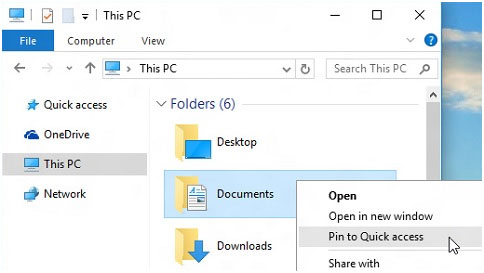By default, File Explorer opens to Quick Access. You can set a folder to show up in Quick access so it’ll be easy to find. Just right-click it and select Pin to Quick access.
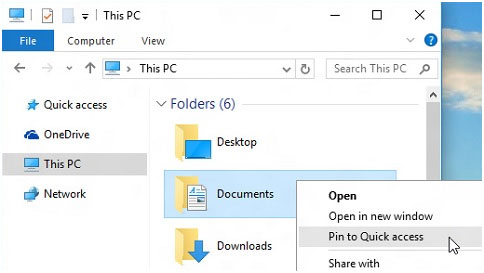
By default, File Explorer opens to Quick Access. You can set a folder to show up in Quick access so it’ll be easy to find. Just right-click it and select Pin to Quick access.